The Yes Steve Model mod introduces an exciting new function to Minecraft gameplay by allowing players to customize their in-game appearance. This Forge mod for Minecraft version 1.20.1 leverages GeckoLib to incorporate Minecraft Bedrock Edition models and animation files, giving players unprecedented control over their character’s look and movements.



Key Features:
Custom Model Integration:
At its core, Yes Steve Model enables players to use personalized models and animations within Minecraft. This feature opens up a world of creative possibilities, allowing for unique character designs that go far beyond the vanilla Steve and Alex models


Automatic Client Synchronization:
One of the mod’s standout features is its server-friendly design. When players join a server with Yes Steve Model installed, their custom models are automatically synchronized. This seamless process ensures that all players can see each other’s unique models without manual intervention.



Enhanced Security Measures:
Yes Steve Model prioritizes the protection of custom content. All model files transmitted to client computers are encrypted, effectively preventing unauthorized access or theft of custom designs. This security feature is particularly valuable for creators who invest time and effort into crafting unique models.
Model Authorization :
System Server administrators have granular control over which models can be used. The mod includes an authorization system where specific models can be unlocked via OP commands. This feature allows for curated model collections on multiplayer servers.
User-Friendly Interface:
Players can easily manage their models through an intuitive GUI, accessible by pressing Alt + Y. This interface allows for quick model switching, texture selection, and browsing different model categories including authorized and vanilla models.
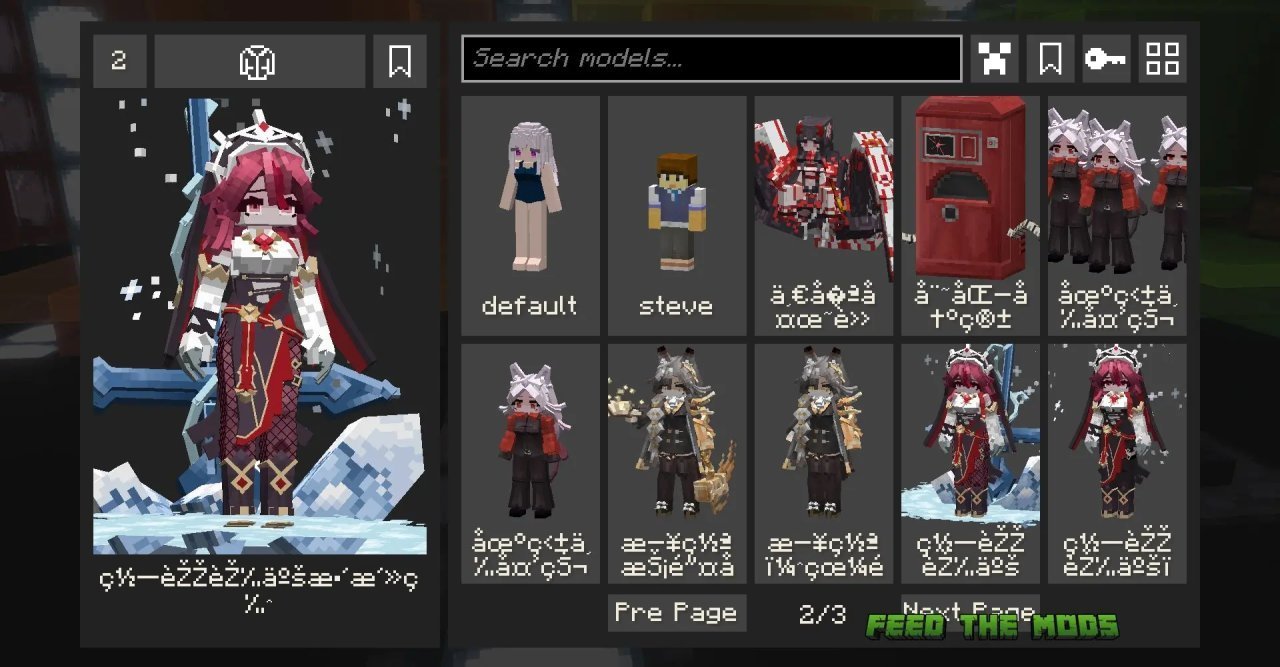


New models are available!








To find out more about the mod and how to create your custom model check out the author wiki :
I do not own any of these models’s full credit goes to 烈鸟比百 (Please check him out he makes amazing models)
Download the Models showcased at the start:
The new models:
Installation Requirements
Mod Loader Required: Fabric or Forge or NeoForge
Dependencies: Fabric API, Geckolib


