Have you ever found yourself in Minecraft staring at a block and wondering, “What is that?” That’s where the WTHIT Mod comes in. A fork of both Waila and Hwyla, this tool takes the guesswork out of your game by showing you exactly what block (or fluid) you’re looking at, right there in the game. It’s smooth, efficient, and it works with your favorite mods.
What It Does
The WTHIT Mod (What The Hell Is That) improves the classic tooltip system in Minecraft. It provides players with detailed information about any block or mobs they’re looking at. Originally, this system was created by ProfMobius with the mod Waila. Over time, TehNut introduced Hwyla as an update, and now WTHIT has stepped in to push the concept even further.
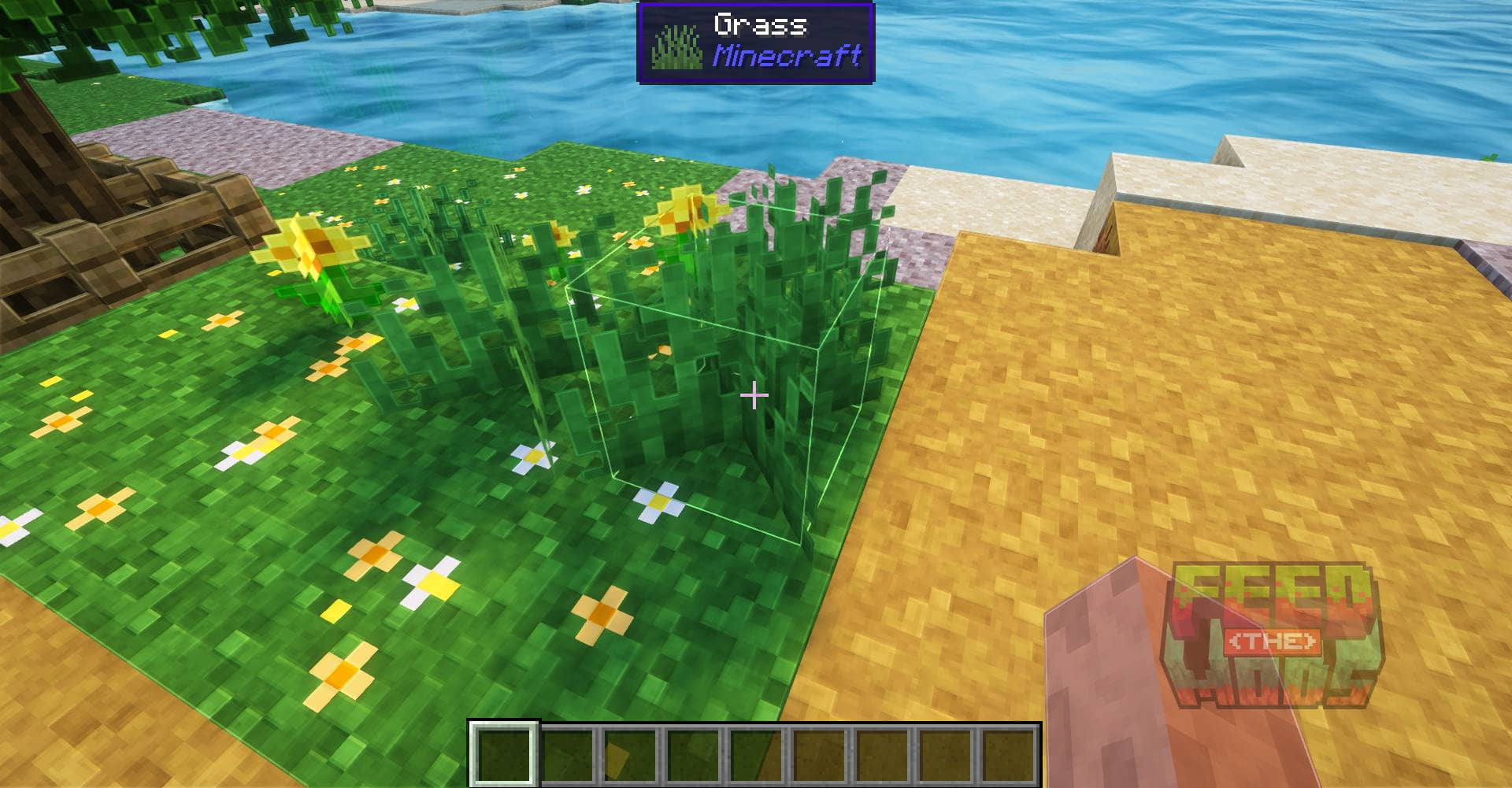

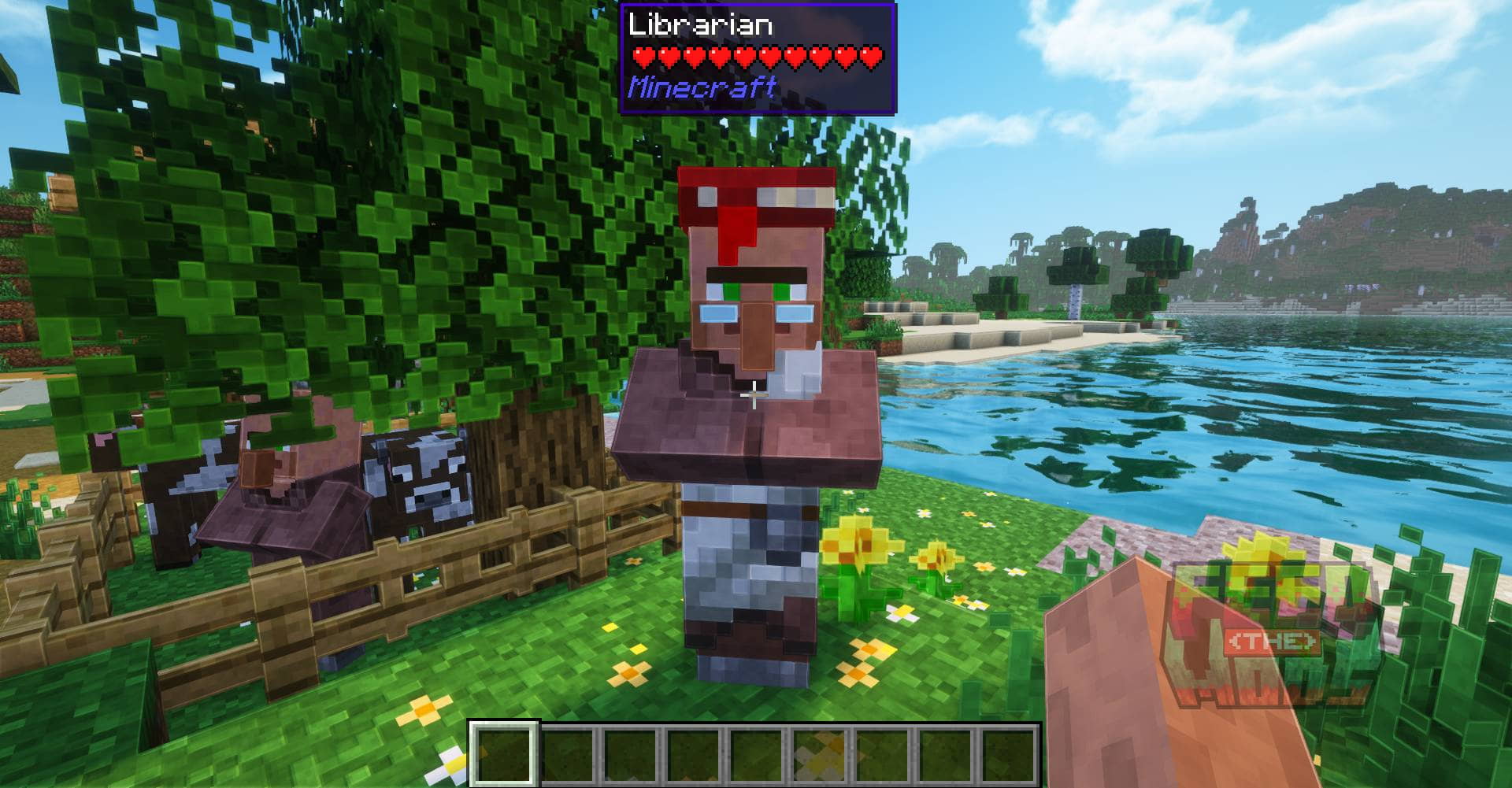

Key Features of WTHIT Mod and Its API
WTHIT have its own API, which allows other mods to integrate their data directly into the tooltip display. Whether it’s technical data, block durability, or even inventory content, WTHIT’s flexible framework is designed for modders to build on. The mod supports both block and fluid tooltips. It can even display NBT (Named Binary Tag) data, which is often used for more complex in-game content like inventories.

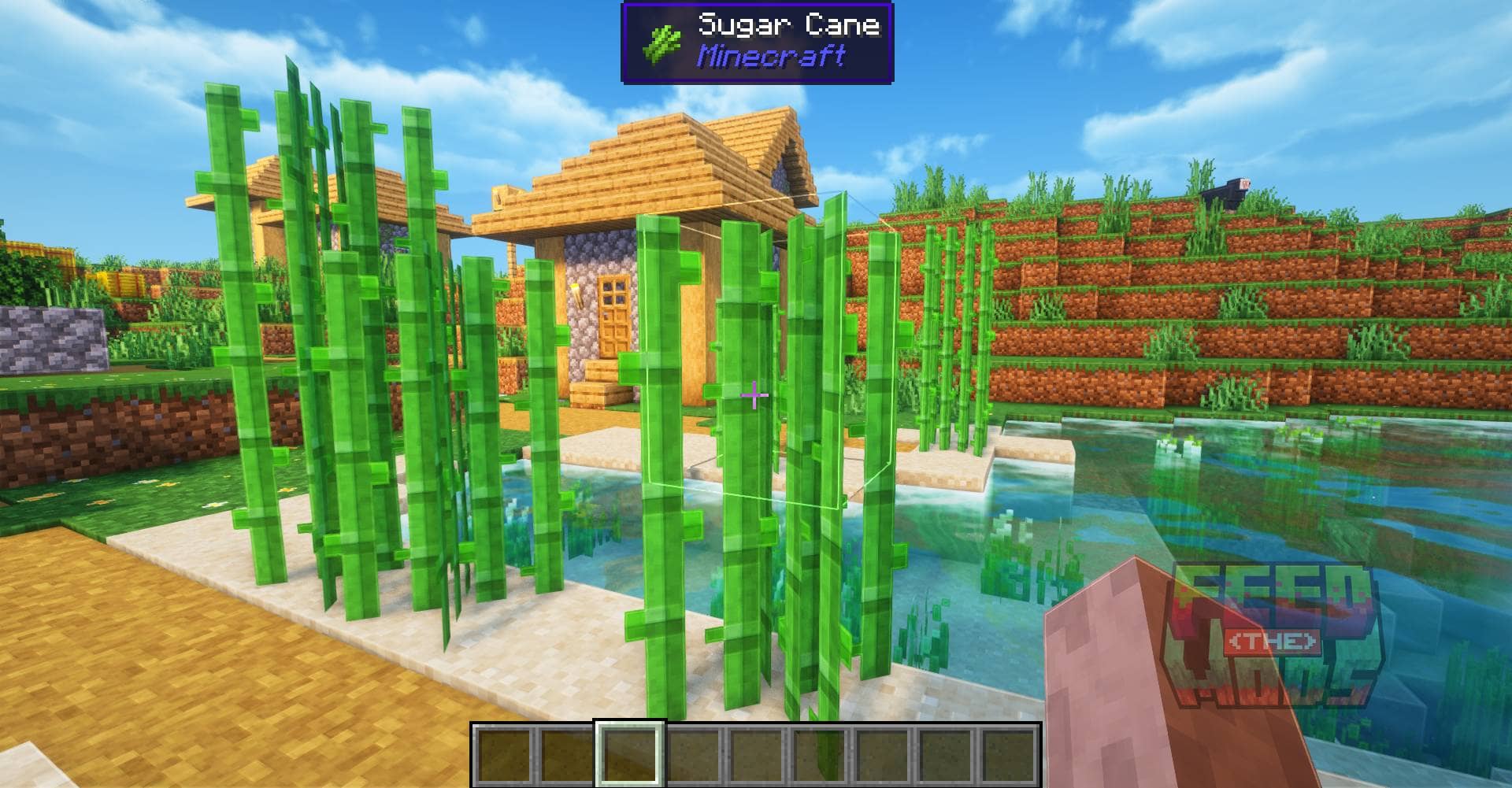


Client-Side vs. Server-Side Functionality in WTHIT
Contrary to some assumptions, WTHIT is not strictly a client-side mod. While some features can be used in client-only mode, many advanced functionalities, such as accessing NBT data from servers, require the mod to be installed on both the client and server.

How to install:
Requires either Forge, Fabric, Quilt or NeoForged
Dependencies: Fabric API
How to install Minecraft Mods.

